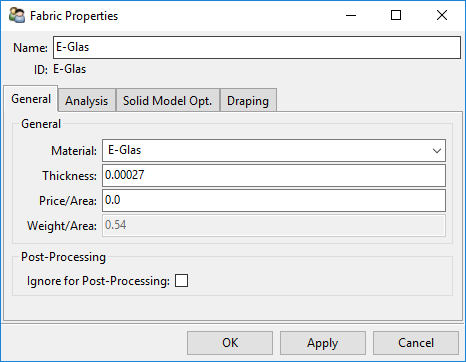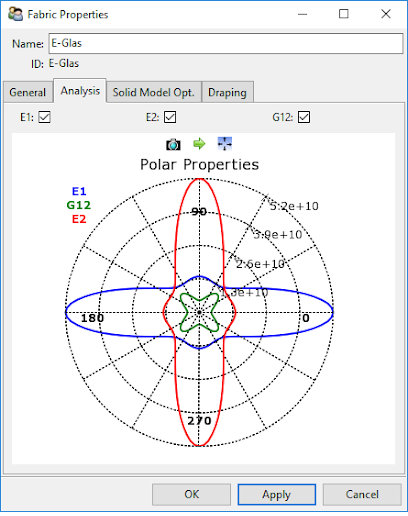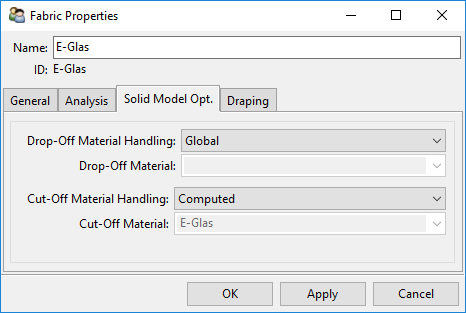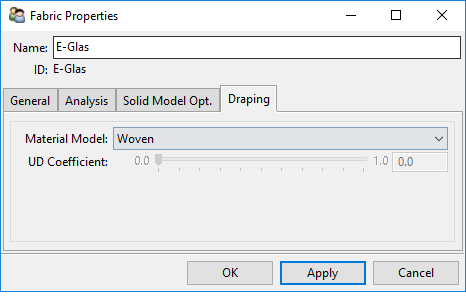The settings for the Fabric Properties dialog are described in the sections below:
Material: Material of the fabric
Thickness: Ply thickness
Price/Area: The surface price can be given to provide global information. For more information, see Sensors.
Weight/Area: The weight per unit area is calculated based on the thickness and material density.
Ignore for Post-Processing: If active, all the analysis plies with this fabric are not considered in the failure criteria analysis during postprocessing. This does not affect the analysis model.
The Polar Properties (Classical Laminate Theory) of the fabric can be plotted as graphical information.
This plot can be exported as a picture
( ) or in a .csv file
(
) or in a .csv file
( )
)
Solid model options set which material is used for diminished (Drop-Off and Cut-Off) elements during solid model generation. Material handling is determined by the settings in every Fabric/Stackup definition, the global Drop-Off/Cut-Off material handling setting, and the extrusion method in the Solid Model definition. For more information, see Material Handling for Different Extrusion Methods.
Note: The Solid Model Options tab is the same for both Fabrics and Stackups.
Drop-Off Material Handling:
Global: The global Drop-Off material in the Solid Model Properties is used. (default)
Custom: Select a material from the Drop-Off Material drop-down menu.
Drop-Off Material: The list becomes active when Drop-Off Material Handling is set to Custom.
Cut-Off Material Handling:
Computed: The Fabric/Stackup material is used for analysis ply-wise extrusion. Otherwise, the global material is used and a warning is generated that computed materials for Cut-Offs are currently not supported if the element points to more than one Analysis Ply. (default)
Global: The global Drop-Off material in the Solid Model Properties is used.
Custom: Select a material from the Cut-Off Material drop-down menu.
Cut-Off Material: The list becomes active when Cut-Off Material Handling is set to Custom.
The Draping settings are used if draping is activated in the Modeling Ply definition. For more details about the draping calculation, see Draping Simulation.
Note: The Draping tab is the same for both Fabrics and Stackups.
Material Model:The material model used in the draping simulation, either Woven (default) or Unidirectional. Note that the draping material model can be set independently of the Ply Type of the fabric’s material.
UD Coefficient: A parameter between 0 and 1 which controls the amount of deformation in the transverse draping direction. This property is active only when Material Model is set to Unidirectional.