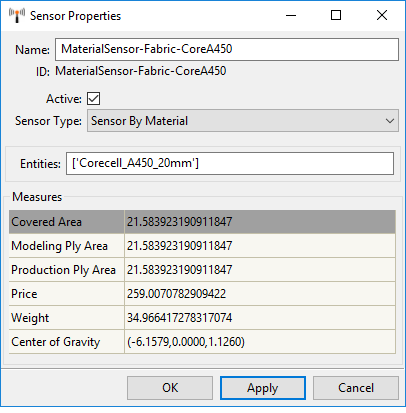A Sensor provides the evaluation of global results like price, weight, or area. Results can be evaluated for specific parts, materials or plies.
The Sensor Properties dialog contains the following options:
Name: Name of the Sensor.
Active: Set to false to suppress the Sensor computations.
Sensor Type: Define the evaluation type.
Sensor by Area: Select one or several Element Sets or Oriented Selection Sets.
Sensor by Material: Select Fabric(s), Stackup(s) and/or Sublaminates. If a Fabric is selected, the plies in the Sublaminates are also considered in the evaluation; plies in a Stackup are not.
Sensor by Modeling Ply: Select one or more plies.
Sensor by Solid Model: Select one or more solid models. For a solid model sensor type, only weight and center of gravity are computed.
Entities: Select the corresponding entities by clicking them in the Tree.
Measure: Display results of different quantities.
Weight: Mass of the selected entity.
Covered Area: Surface area of a selected Element Set, Oriented Selection Set, or tooling surface area that is covered by the composite lay-up of the selected Material or Modeling Ply.
Modeling Ply Area: Surface area of all Modeling Plies of the selected entity.
Production Ply Area: Surface area of all Production Plies of the selected entity.
Price: Price for the composite lay-up of the selected entity. The price per area is set under Material Data > Fabrics or Material Data > Stackups.
Center of Gravity: Center of gravity of the selected entity in the global coordinate system.