Open Ansys Workbench.
Complete the UD Composite Tutorial with the following modifications:
Choose a fiber volume fraction of 0.7.
Skip the part about variable material.
Add another Material Designer system to the project schematic.
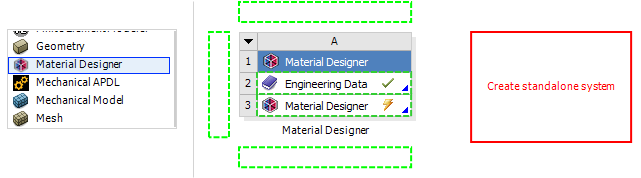
Transfer the output Material Designer cell A3 to the Engineering Data cell B2 (drag from A3 to B2 (drag cell A3 onto cell B2).
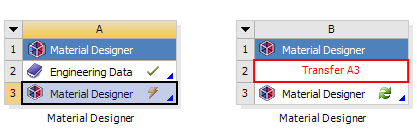
The schematic should now look like this:
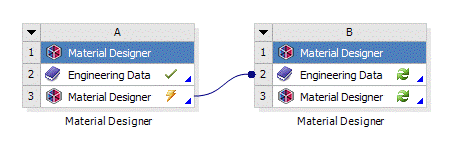
Update the Engineering Data cell B2.
Open the Engineering Data B2 and make sure that the homogenized data of first system is there:
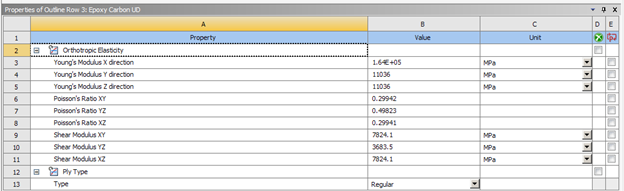
If you skipped the first tutorial, remove the connection from A3 to B2 and define a Material Epoxy Carbon UD directly inside Engineering Data with the values from above.
Define a custom material called Epoxy for the matrix with Isotropic Elasticity (Young's modulus:5.35 GPa, Poisson's ratio: 0.354)
Go back to the project schematic.


