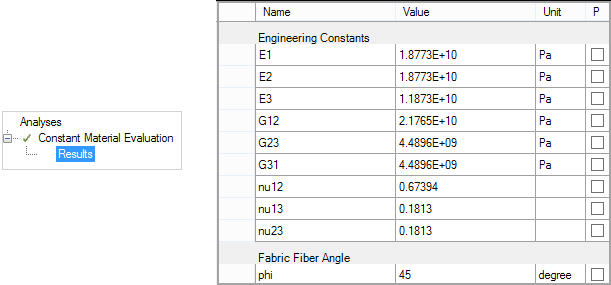Start Material Designer from cell B3.
Choose
 as RVE
Type.
as RVE
Type.Assign the matrix and yarn material:
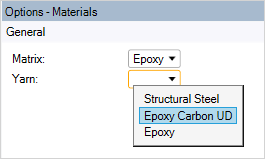
Create the Geometry:
Click
 .
.Set the options as follows:
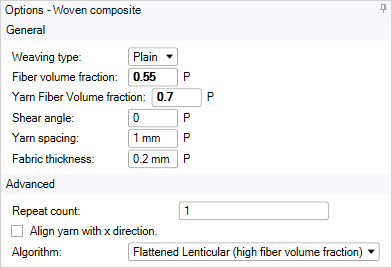
Choose a fiber volume fraction of 0.55 and set the Algorithm to Flattened Lenticular (high fiber volume fraction).
Note: The Yarn Fiber Volume fraction should agree with the setting of the first Material Designer system.
Click Complete to create the geometry.
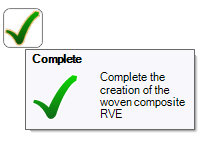
The resulting geometry should look like this:
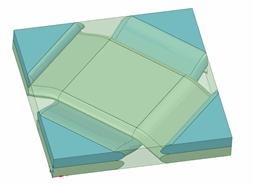
Note: We use an RVE where the bisectors between the yarns are the X and Y axis. The reason is that only like this the homogenized material is actually orthotropic with respect to the X and Y axis in the presence of shear. Compare Fabric Fiber Angle
Create a mesh:
Click
 .
.Set the following options:
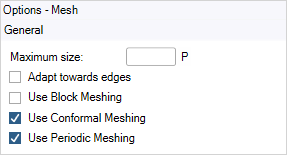
Click Complete:
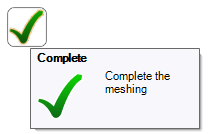
This results in a mesh like:
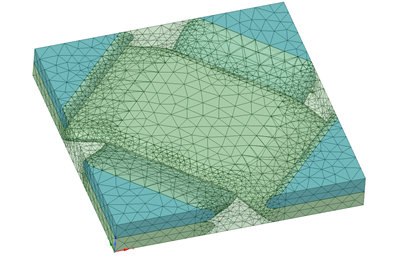
Set the analysis settings:
Click
 .
.Choose the following settings:
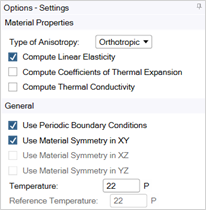
Perform an analysis:
Click

Click
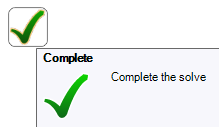
Wait for the analysis to complete. This takes a few minutes.
Investigate the results: Select the Results object in the tree.