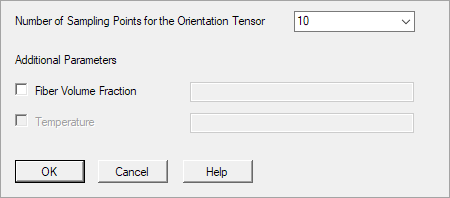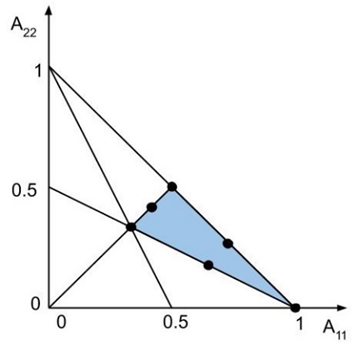When a Short Fiber Composite Model is selected, you can use the Short Fiber Wizard to automatically generate a suitable sampling of the orientation tensor space and combine it with sampling of additional parameters of interest.
Up to an orthogonal transformation, the second order orientation tensor (see Orientation Tensor and Orientations Averaging) is completely characterized by its two largest principal values, say A11 and A22 , which satisfy the following inequalities:
(2–1) |
As a result, all possible orientation states fall within the triangle highlighted in the figure above. (Those falling outside of this region can be obtained by symmetry.) Therefore, to characterize the homogenized material for a general orientation state, it is enough to compute its mechanical properties for a few sample orientations in the highlighted region. See for example [Cintra et al., (1995)] and [Köbler et al, (2018)] for further details.
When Solve Variable Material is selected, the Short Fiber Wizard button appears in the Options Panel. Click it to launch the interface.
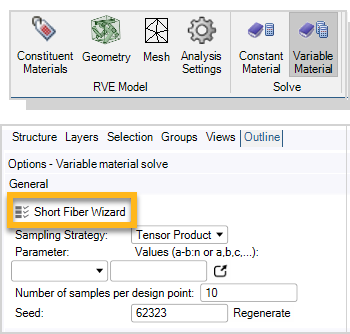
In the Short Fiber Wizard interface shown below, you
must first specify the number of sampling points desired when sampling the
orientation tensor. Then select additional parameters like the
Fiber Volume Fraction and
Temperature. (Temperature only applies if any of
the constituent materials are temperature dependent.) For each of these
parameters, you can specify either a comma separated list of values or
n evenly
spaced values in the range using the format a-b:n. For example, 0.2-0.7:6 corresponds
to 0.2,0.3,0.4,0.5,0.6,0.7.