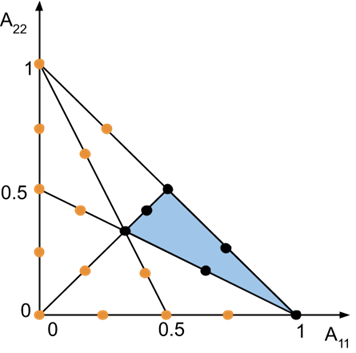You can specify additional options about how the variable material is exported to Workbench.
Material name: The name of the homogenized, variable material.
Interpolation options: You can specify the options that are used afterwards to interpolate values. See also General Interpolation Library.
Algorithm: Choose the interpolation algorithm.
Normalize: Activate to normalize the parameter values for the interpolation.
Cache: Activate to cache interpolation results.
Defaults: For each parameter, specify the default value which is used for the interpolation if this parameter is not specified.
When a Short Fiber Composite Model is selected, you can additionally specify the following option:
| Use symmetries w.r.t. orientation tensor: Select this option to extend by symmetry the material properties to the entire orientation tensor space. See below, Figure 2.23: Samples in yellow are generated by symmetry considerations.. You should use this option in combination with the sampling provided by the Short Fiber Wizard. Note, as well, that this option only applies when both A11 and A22 are selected as parameters. |
Note: You can choose which design points to include by clicking on the corresponding check boxes on the Raw Results Tab.