Setting an Algorithm
This section shows how to define the algorithm parameters for sound component extraction. Once the first algorithm setting is satisfactory, set and activate the other algorithms.
To Set an Algorithm:
-
In the Xtract window, select an algorithm tab:
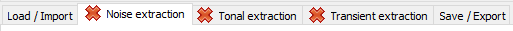
Noise extraction
Note: The definition of a Noise profile is mandatory for noise extraction, see step 3.a.Tonal extraction
Transient extraction
-
Select Enable.
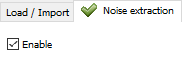
The algorithm is activated and a green tick appears only if the corresponding component is present in the signal.
-
To set the Noise parameters:
-
In Noise profile, choose:
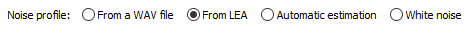
From WAV file to select the input sound from the Windows File Explorer.
From Sound: Analysis and Specification to select the input within the sounds already opened in Sound: Analysis and Specification.
Automatic estimation to estimate automatically the noise from the input signal.
White noise to give the noise RMS level (in dB SPL).
-
Set the Gain applied to the noise profile in decibels.

-
In Advanced parameters, select the Temporal resolution (in milliseconds)
corresponding to the time domain resolution at which the noise signal should be considered stationary.
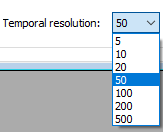
-
In Noise profile, choose:
-
To set the Tonal extraction parameters, define the:
Regularity (in percent) to reject tonal components with too high frequency variation.
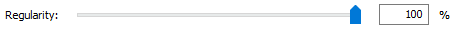 Note: We recommend starting with the default value, then lowering it to removed detected tonals whose frequency change is too erratic.
Note: We recommend starting with the default value, then lowering it to removed detected tonals whose frequency change is too erratic.
-
Maximum
slope in Hertz per second to detect the tonal components with a
higher frequency slope over time.

Minimum duration in seconds for each tonal components.

Inter-tonal gap in Hertz to define the gap between two tonal components.

Local emergence in decibels for each tonal components compared to background noise.

FFT size used for the time-frequency analysis of the signal.
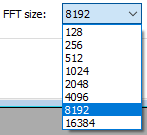
-
To set the Transient extraction parameters, define the:
Maximum threshold that is related to the maximal energy of transient component.
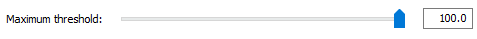 Note: We recommend setting this parameter as low as possible provided that no transient element remains in the remainder.
Note: We recommend setting this parameter as low as possible provided that no transient element remains in the remainder.Minimum threshold that is related to the minimal energy of transient component.
 Note: We recommend setting this parameter as high as possible provided that no transient element remains in the remainder.
Note: We recommend setting this parameter as high as possible provided that no transient element remains in the remainder.
- Click Apply.
The algorithm is set and ready for the component extraction.


