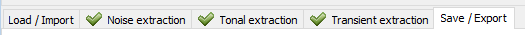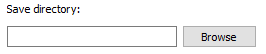Setting the Save/Export Directory
This section shows how to define a destination directory for saving and export.
Note: The definition of the Save/Export directory is mandatory before computing sound extraction that uses the Multiple files batch mode.
To Set the Save/Export Directory:
The Save/Export directory is set.