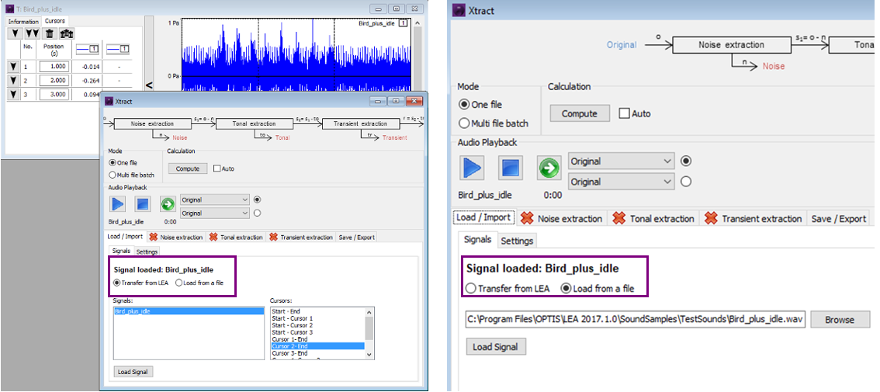Loading One File
This section shows how to load one file on which an algorithm will be computed.
To Load One File:
You need to choose a computation mode.
In the Load/ Import tab, select the Signals tab.
If loading a signal from Sound: Analysis and Specification, select Transfer from Sound: Analysis and Specification.
In the Signals box, select a file.
If the signal is marked with cursors, select one part of the signal.
If loading an external file, select Load from a file.
Click Browse and, from the Windows File Explorer, select a file.
Click Load Signal.
The signal is loaded.