Selecting Orders Manually
This section explains how to select one order after another.
These selections can then be processed.
To Select Orders Manually:
Prerequisites: You need a signal with an associated RPM profile.
-
Right-click the signal and select Calculate time-frequency representation.
-
Zoom in the representation to focus on the area of interest.
-
In the toolbar, click Adjust
window size
 .
.
-
Click and drag the Adjust
window size tool in the representation to surround the area of interest, where
energetic harmonics are located.
-
The best window size is applied to the time-frequency representation.
-
In the toolbar, click Select
harmonics
 .
.
-
In the representation, move the Select Harmonics tool.
-
If necessary, enter a value in the Current tool settings panel to specify the width in Hertz
for the selection tool.
-
You can verify the cursor position information in the left
bottom corner of the main window.
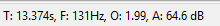
Note:
T is the time in second. F is the frequency in Hertz. O is the
order number. A is the amplitude in dB.
-
Click the representation.
The harmonic is manually selected.
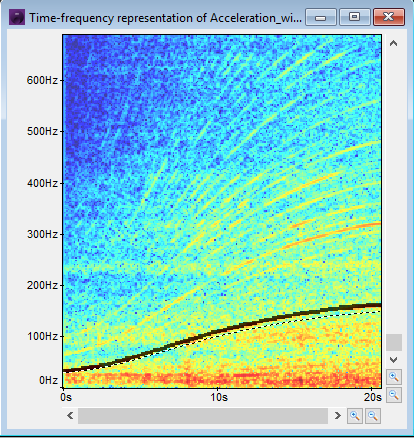
To select several orders (one order after another), click the
representation again.
Tip:
If you need to deactivate the Select harmonics tool, press Esc.
Tip:
Once the order is selected, you can
modify it.