Window Management
This section describes the three different representations: temporal signal, spectrum and time-frequency representation. Each representation is launched in a dedicated window and with several floating panels and different specific tools.
The different panels are accessible through the View menu and Toolbar.
Time-Domain Window
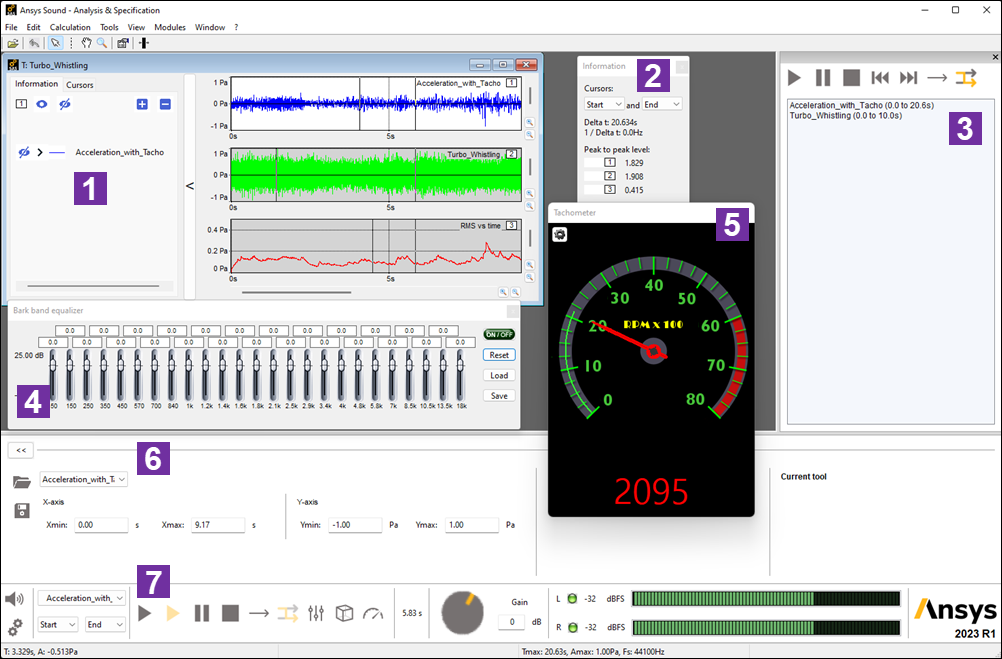
 Temporal Signal Window.
Temporal Signal Window.  Signal Information.
Signal Information.  Playlist.
Playlist.
 Equalizer.
Equalizer.  Tachometer.
Tachometer.
 Current Display and Tool Settings.
Current Display and Tool Settings.  Playback Bar.
Playback Bar.
Frequency-Domain Window
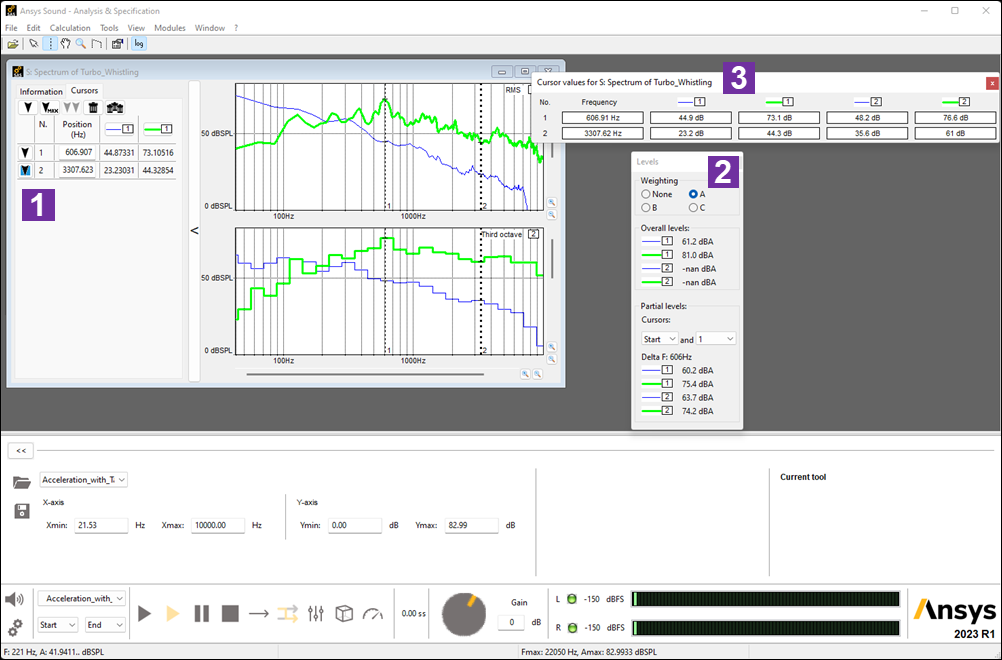
 Spectrum Window.
Spectrum Window.  Partial Levels.
Partial Levels.  Cursor Window.
Cursor Window.
Time-Frequency Window (Spectrogram)
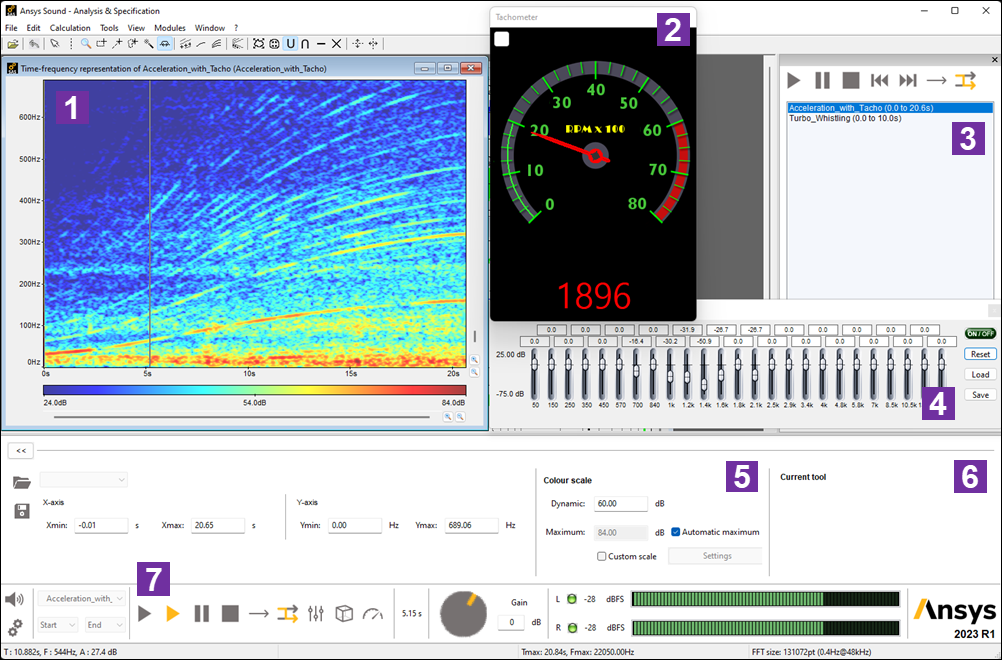
 Time-frequency window.
Time-frequency window.
 Tachometer.
Tachometer.  Playlist.
Playlist.
 Equalizer.
Equalizer.  Color Scale
Settings.
Color Scale
Settings.  Current tool settings.
Current tool settings.  Playback Bar.
Playback Bar.


