Changing the Representation Display
Changing the representation display consists of choosing a representation with an adequate scale for the order analysis.
To Change the Representation Display:
Right-click the representation then choose:
Time/frequency display to show the time along the horizontal axis and the frequency values on the vertical axis.
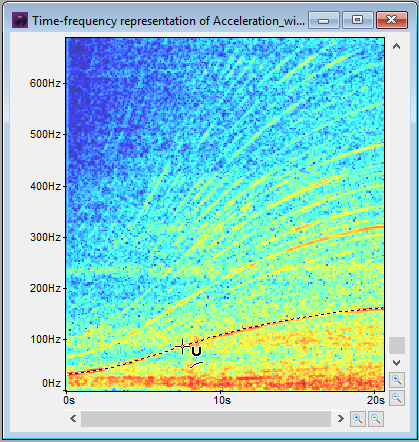
Time/order display to show the harmonics regularly spaced out, which helps horizontal identification.
Tip: Time/order display is useful for low frequencies.
The Representation display is modified.
Rpm/frequency display to show the linear variation in harmonics as a function of engine rotation speed.
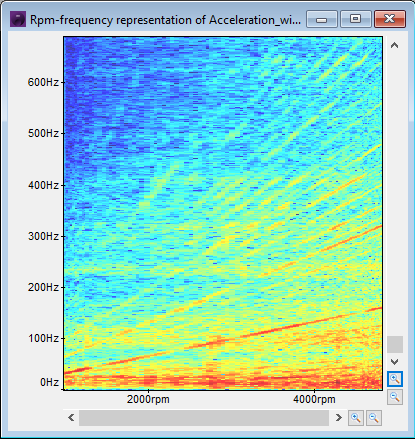
Rpm/order display to show the engine rotation speed along the horizontal axis and the harmonic order on the vertical axis.
Tip: Rpm/order display can be used to display variations in amplitude of an engine harmonic as the engine speed builds, for example.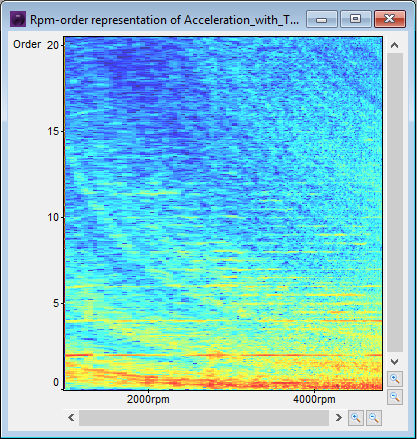 Note: Order export is only possible from Time/order or RPM/order representations.
Note: Order export is only possible from Time/order or RPM/order representations.


