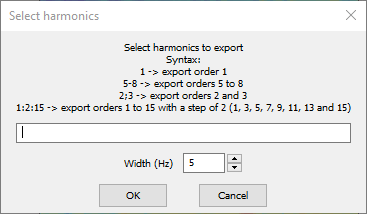This section explains how to select multiple orders at once.
These selections can then be processed.
To Select Orders Automatically:
Prerequisites: The signal must have an associated RPM profile.
-
Right-click a signal then choose Calculate time-frequency representation.
-
Zoom in the representation to focus on the area of interest.
-
In the toolbar, click Adjust window
size
 .
.
-
Click and drag the Adjust window
size tool in the representation to surround the area of interest, where some
energetic harmonics are located.
-
The best window size is applied to the time-frequency representation.
-
In the toolbar, click Select harmonics
 .
.
-
In the Select harmonics window, type
the harmonics number to select respecting the selection syntax.
-
Click OK to validate.
The harmonics are selected in the representation.
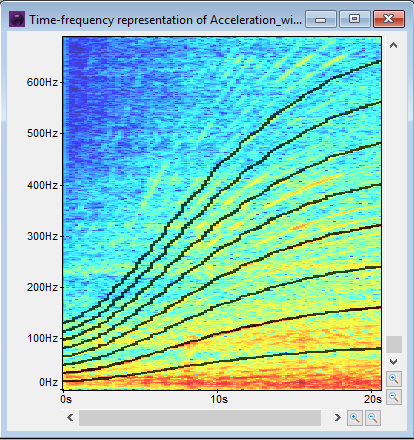
Tip: Once
the order is selected, you can
modify it.
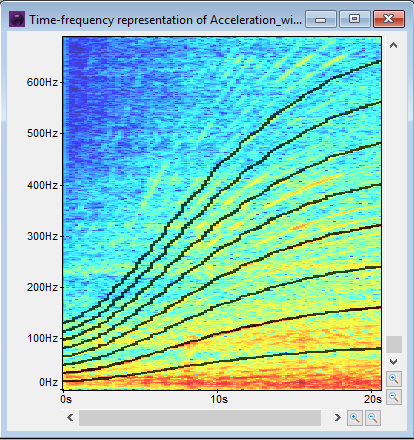



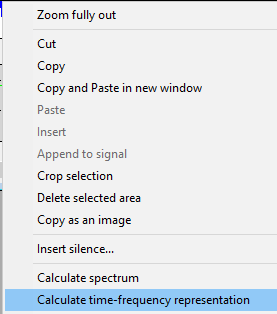
 .
. .
.