Resampling a Signal
Resampling a signal is the process to convert the sample rate of a signal to a new value. Usually, up-sampling (resp. down-sampling) refers to the operation that converts the sample rate of the signal to a higher (resp. lower) sample rate.
Note:
When using down-sampling, some data may be lost in the signal. Indeed, as
the bandwidth of a signal depends on its sample rate, reducing the sample rate will cause a
reduction of the bandwidth of the signal
Resampling allows you to modify the sampling frequency of a signal. For example, you can convert a signal sampled with a 44,100 Hz sampling frequency (CD sampling rate) into a 48,000 Hz sampling frequency (Digital Audio Tape sampling rate).




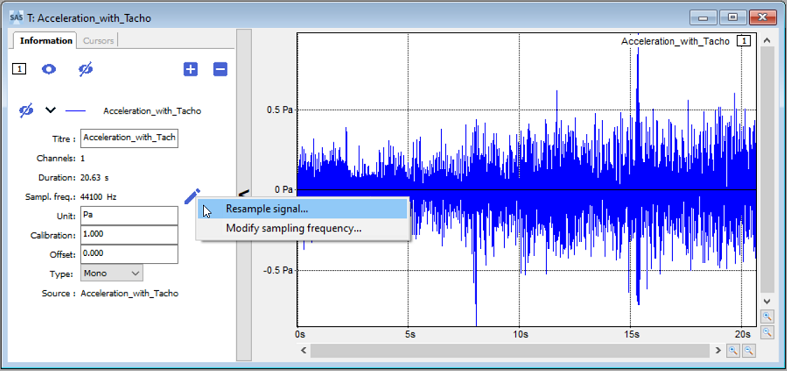
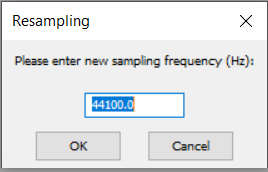
 to listen to the resampled signal.
to listen to the resampled signal.