Modify Sampling Frequency
Modifying the Sampling Frequency allows you to modify the value of the sampling frequency of a signal without modifying the samples themselves. Thus, after a sampling frequency modification the signal will be played back faster (if sampling frequency was increased), or slower (if decreased).
To Modify a Sampling Frequency:
The sampling frequency is modified.




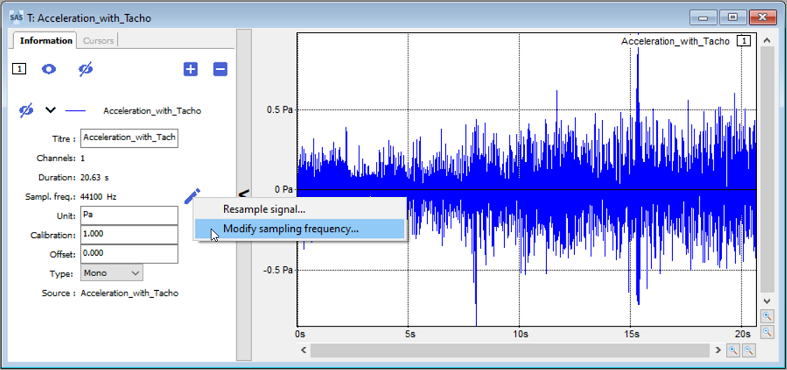
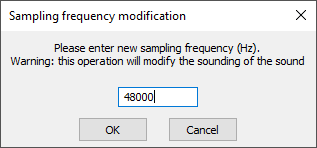
 to listen to the re-sampled signal.
to listen to the re-sampled signal.