Organizing Signals in an Existing Block of the Same Window
This procedure shows how to prepare and organize signals opened in a single block of the same window, in order to compare them.
To Organize Signals in an Existing Block of a Window:
Note:
Only temporal or spectral signals can be superimposed in the same window.
- Open a temporal signal or spectrum.
- Select the signal window.
-
Click Add signal
 .
.
-
Choose:
Add existing signal then select one or more signals among the existing signals that are currently opened.
Add signal from file.
- Check Add to an existing block.
- Select the existing block.
- Click OK.
- Repeat the operation to add more signals in an existing block of a window.
The signals are added to the same window.
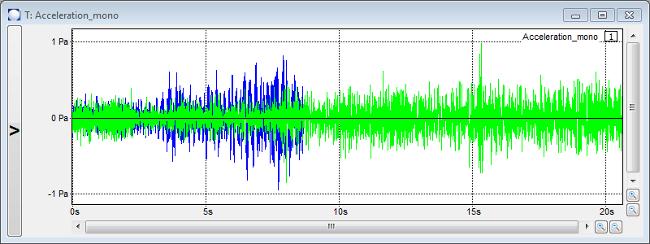
The blue signal is added in the existing window of the green signal.


