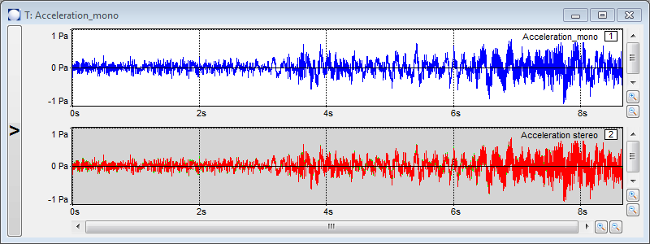This procedure shows how to prepare and organize signals opened
in new blocks within a single window, in order to compare them.
To Organize Signals in New Blocks of the Same Window:
Prerequisites: You need to open a
temporal signal or a spectrum.
-
Select a temporal or spectral window.
-
In the toolbar, click Add
signal
 .
.
-
In Source, choose
Add existing signal or Add from file.
-
In Destination, choose
Add to an existing block or Add to a new block
If you choose Add to a new
block, type a name for the block.
-
Click OK.
The red signal is added to a new block in the same window as
the blue signal.
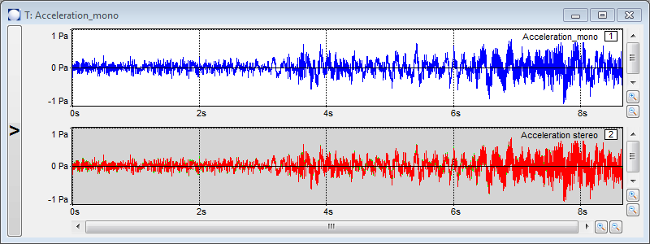
-
If you need to add more signals, repeat the entire operation.
The temporal signal or spectrum is added to a window.



 .
.