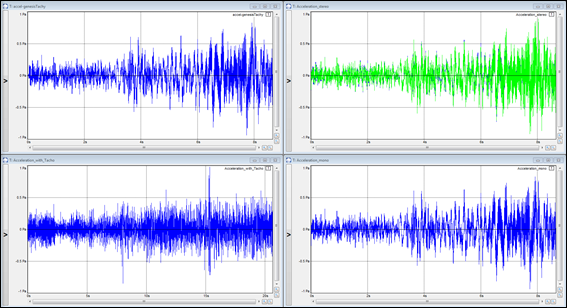Organizing Signals in Multiple Windows
This procedure shows how to prepare and organize signals to be compared in multiple windows.
To Organize Signals in Multiple Windows:
Click Open
 to open the signals in multiple windows.
to open the signals in multiple windows.
Tip: If signals open in one single window, change the settings for opening a file in the Miscellaneous tab of the Preferences Window.
Click to resize horizontally the opened windows in the interface.
Click to resize vertically the opened windows in the interface.
The signals are organized in multiple windows.