Calculating Levels
Sound: Analysis and Specification enables you to calculate signal levels using the Levels Computations tools.
Note:
Four sound level indicators are available to calculate sound levels in
the Levels Computation tool of Sound: Analysis and Specification standard version: the Standard Levels, Max Values, Value vs Time, and Custom Profile indicators.
To Calculate Signal Levels:
- Open a temporal signal.
- Select the temporal signal.
- Click to display the Indicators calculation window.
- In Input, click the Custom profile drop-down button to select the profile in which you are interested.
- In Signals, select a signal.
- Click Compute to display the calculated perceived sound levels in the Results table.
The signal sound levels are calculated and displayed.
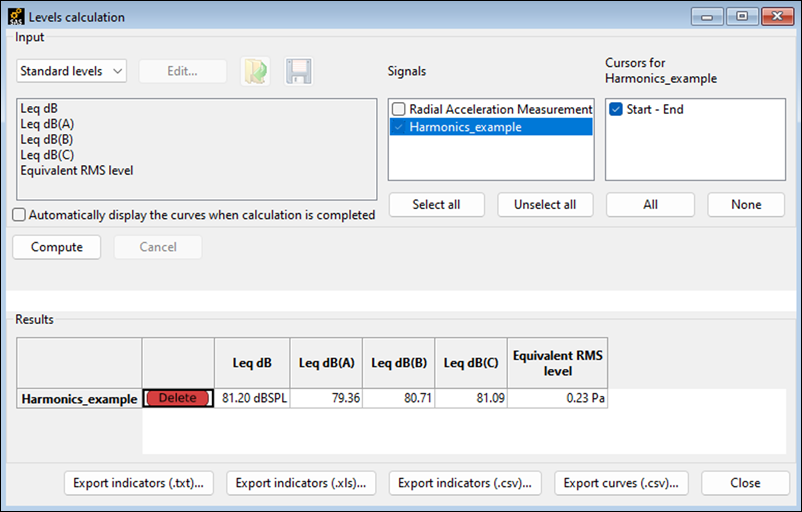
Note: For the specific case of RMS Level vs
Time, it is possible to display the RMS Level vs Time of the converted signal.
See Signal Conversion for information on how to convert a
signal.


