Amplifying/Attenuating a Selection in a Signal
This procedure shows how to increase or decrease the gain in dB of a selection in a signal.
To Amplify or Attenuate a Selection in a Signal:
The selection is amplified or attenuated depending on your selection.
Tip:
To undo the effect or modification, click or press Ctrl+Z.



 .
.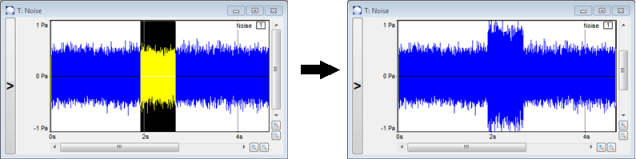
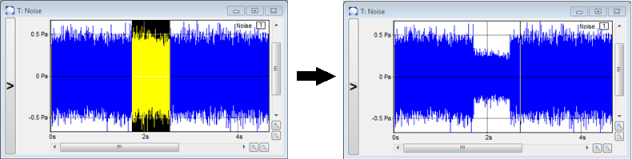
 to listen to the amplified/attenuated signal.
to listen to the amplified/attenuated signal.