Adjusting the Signal Window
The Adjust window size tool helps you to get the best representation of a selected area, by finding automatically the best window size of a time frequency representation.
To adjust the Signal Window:
-
Click the frequency scale (Hz) Zoom in
 button as many time as necessary.
button as many time as necessary.
-
Click Adjust window size
 .
.
- If the time frequency component is linear, click and drag the Adjust window size tool from the left side to the right side of the time frequency representation.
- If the time frequency component is an area, click and select an area in the time frequency representation.
-
Click frequency and time scales Zoom
in
 Zoom out
Zoom out
 buttons to complete the adjustment of the window.
buttons to complete the adjustment of the window.
The signal window is adjusted.
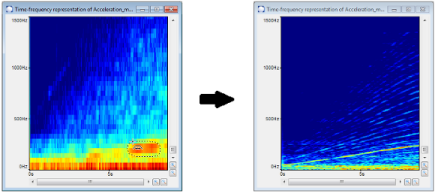
On the left, the time-frequency representation before adjusting the window. On the right, the time-frequency after adjusting the window.


