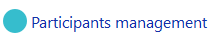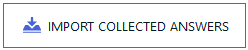Importing Participants' Answers
This section shows how to import additional participants' answers in an analysis project (*.jta).
Note: These additional answers must correspond to the same validated listening
test (*.jte file).
To Import Participants' Answer:
Note: Project Manager task.
The participants' answers import starts.