Loading a Project
Loading a Project shows how to load an existing analysis project.
To Load an Analysis Project:
Note: Project Manager task.
In Analysis, click File > Open Project.
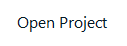
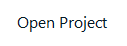
Click Browse and then, in the Windows File Explorer, select a project file and click Open.
Double-click a recent project.
The project is loaded.


