Excluding Participants
This section shows how to remove inconsistent participant data from the analysis.
- Technical problem during the listening test
- Instructions misunderstanding (for example, participants sometimes invert the rating scale)
- Obviously inconsistent ratings or behaviour during the listening test
In such cases, the results of these participants may cloud the main conclusions of the listening test, as this rating divergence increases ratings’ dispersion, and therefore limits the statistical power of the analysis conducted. When this happens, it might be preferable to set these results aside, to reveal relevant information about the effects observed in the analysis.
However, it is advised to consider such participant results’ removal carefully, as it might introduce a bias in the analysis, and to generally keep at least 80 or 90 % of the entire participant panel.
To Exclude Participants:
The selected participant's answers are excluded.




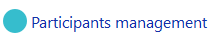
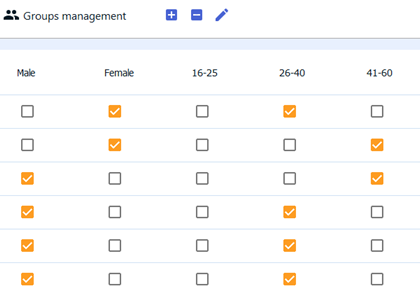
 .
.