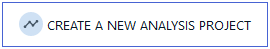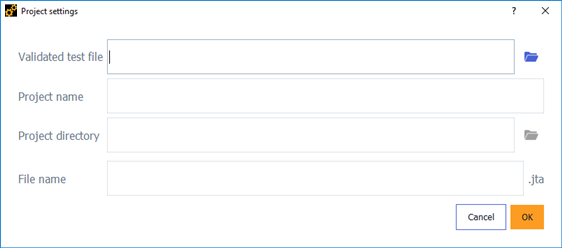Creating an Analysis Project
This section shows how to create an analysis project related to a validated test, once the desired number of complete participant listening test sessions has been reached.
To Create an Analysis Project:
Note: Project Manager task.
The Analysis project associated to a Validated test is created.
Now, you need to perform the participants' answer management.