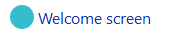Creating the Welcome Screen
This section shows how to design the welcome screen used to greet the participant and to present the listening test objective during a Session.
To Create the Welcome Screen:
Note:
This task should be conducted by the Project Manager.
The welcome screen is created.
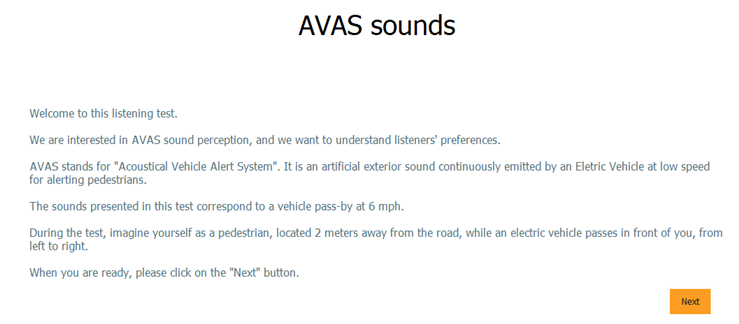
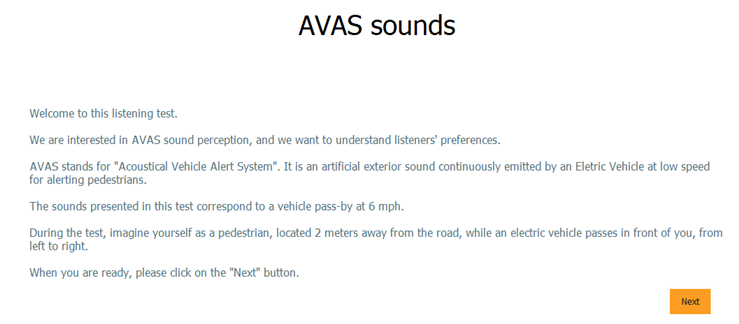
Now, you need to create the Preliminary Questions