Configuring an Oscillator
This procedure shows you how to configure an oscillator to change the waveform shape and adjust the duty cycle and gain.
You can configure an additive synthesis oscillator using the following options from the OSCILLATOR panel in the Oscillator settings window:
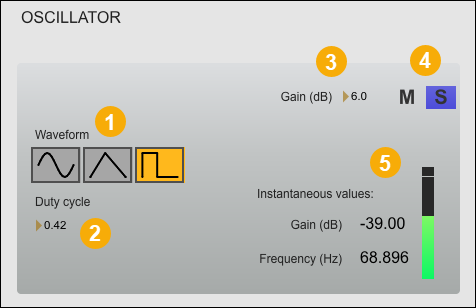



 ,
,  , and
, and
 waveforms.
waveforms.