Slot Editor Data Editing View
In the tree view, the Slot root tree item is predefined and cannot be modified. The top segment in the tree, Segment1, cannot be deleted. In the slot data edit view, the slot segment tree items always follow in order from top to bottom of the slot. Segment names also follow this top-to-bottom order, Segment1, Segment2, Segment3, etc., regardless of any operations that are made. Adjacent segments viewed in the tree are geometrically connected to each other as viewed on the slot graph. The data of neighboring segments are tightly coupled due to this geometry connection.
Selecting a segment in the tree highlights the corresponding segment (and its mirror image for symmetric slots) in the Slot Editor Graphic view – indicated by small open circles at the endpoints of the segments.
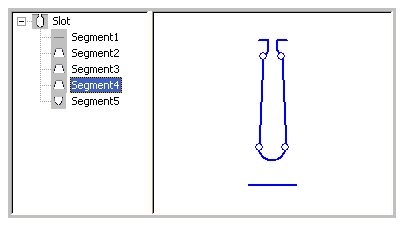
The Properties Window is also updated to show the selected segment’s properties. Changing segment values in the slot editor updates the Properties Window, and vice-versa.
