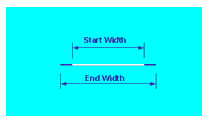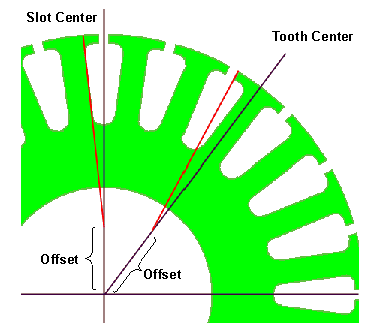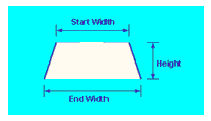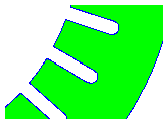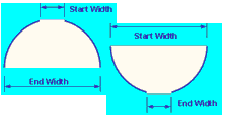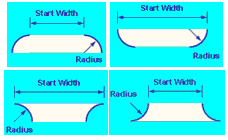The Edit Slot Segment Dialog Box
In the Edit Slot Segment dialog box, user can define the shape and dimension(s) of the segment to be added, inserted, or appended relative to the currently selected segment in the slot data edit view. As shown below, eight basic geometric shapes are provided for defining the slot segment. The Selected Shape panel shows dimensional parameters that affect the segment shape such as: height, starting and ending width, and radius. Parameters that determine the shape of the segment can be edited in the Segment Data panel.
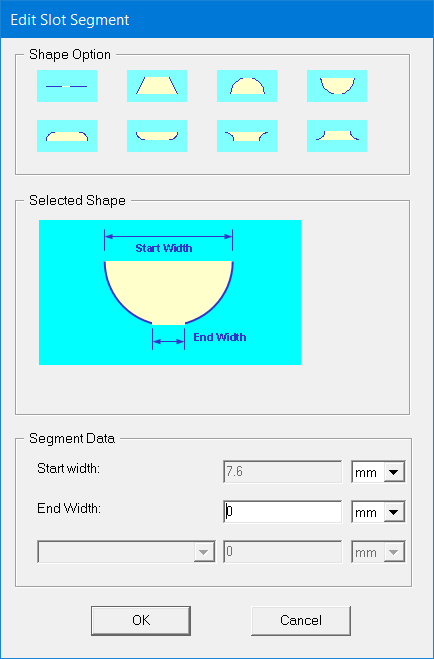
|
|
A drop-down box provides three additional options for controlling the segment shape:
|
|
|
A drop-down box provides three options for controlling the segment shape:
|
|
|
|
|
|
|
Validation of the entered data is done when either the OK or Preview is clicked. If edited values are improper, warning message windows are displayed describing the problem. The Preview button allows users to preview the current changes in the slot graph window without confirming the changes.
Clicking the OK button confirms the changes and closes the dialog box.
Clicking the Cancel button cancels the changes and closes the dialog box.