Editing Half Slots
For a half slot, only the segments on one side of the slot can be edited.
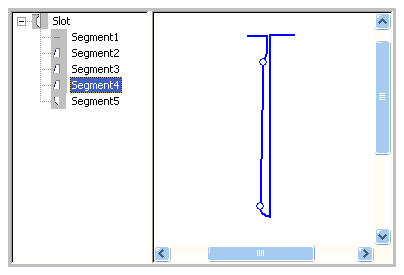
Right-clicking the Slot tree item pops up a context menu displaying the following choices:
- New Slot - opens the New Slot dialog box in which the user can select a new standard slot.
- Merge to Symmetric - the left (or right) half-slot segments are mirrored and merged to form a symmetric slot.
- Left Right Flip - the left (or right) half-slot segments are flipped (reflected). The slot remains antisymmetric.
- Mirror - the left (or right) half-slot segments are mirrored (reflected and copied), transforming the slot into an antisymmetric slot.
