Editing Antisymmetric Slots
For an unsymmetric slot type, two additional expandable sub-branches, Left Side and Right Side, are present in the slot tree. The segments in each side can be edited independently.
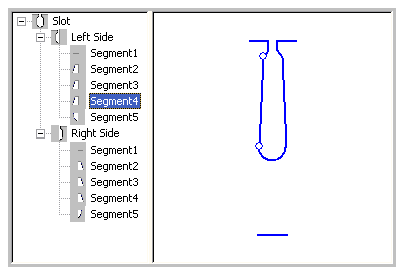
Right-clicking the Slot tree item displays the following choices:
- New Slot - opens the New Slot dialog box in which the user can select a new standard slot.
- Merge Left (or Right) to Symmetric - the left (or right) side segments are mirrored and merged to form a symmetric slot.
- Left Right Flip - the left side and right side segments are flipped (reflected and interchanged). The slot remains antisymmetric.
- Remove Left Half, Remove Right Half - removes the segments for the left (or right) half of the symmetric slot, transforming the slot into a half-slot.
Right-clicking either the Right Side or Left Side sub-branch tree item opens a context menu on which you can choose either: Merge to Symmetric, which mirrors the selected side’s segments and merges the segments into a symmetric slot; or Remove, which removes the selected side and all of its segments, resulting in a right or left half-slot.
