Plotting Field Overlays
Field overlays are representations of basic or derived field quantities on surfaces or objects for the current design variation. You must select a geometry to create a plot. You can set the design variation via the Set Design Variation dialog box. This dialog box is accessible from the Solution Data window via by clicking the ellipsis button on the right of the Design Variation field, and via the Results > Apply Solved Variation command.
You can control the visibility of Field Overlays by means of the View > Visibility > Active View Visibility dialog box, Fields Reporter tab, shown above or by right-clicking on the Field plot in the Project tree and checking or unchecking Plot Visibility.
There are several types of Field overlays that you can plot:
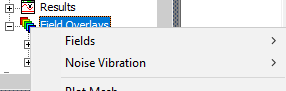
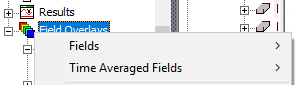
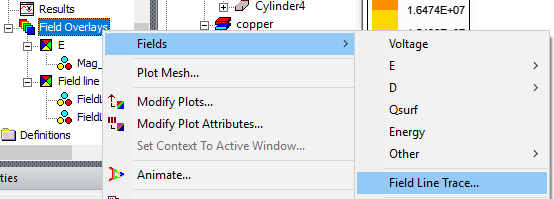
- Fields
- Time Averaged Fields (Transient designs only)
- Noise Vibration (Transient designs if element-based harmonic forces are set up)
- Field Line Trace (Electrostatic designs only)
Related Topics
Plotting Standard Fields Overlays
Plotting Noise Vibration Overlays
Plotting Field Line Trace Overlays
