General Options: Remote Analysis Options
Under General Options, Remote Analysis options allow you to launch all analyses as a service or specified user rather than as the current user.
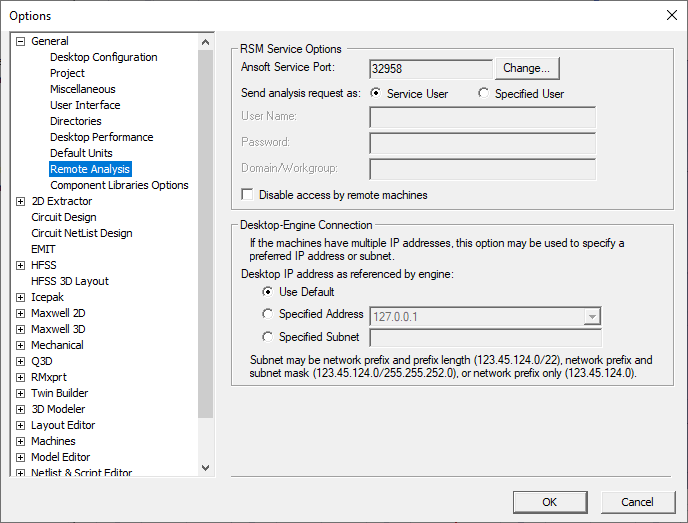
In the RSM Service Options area, options include:
- Ansoft Service Port – Click Change to update the port number. Ansys Electromagnetics RSM Service should be running on this port for all distributed machines.
- Send Analysis Request As – Select either Service User or Specified User. Selecting Specified User enables the User Name, Password, and Domain/Workgroup fields.
Note:
If any of the remote machines is Linux-based, you must specify the current user.
- Disable Access By Remote Machines – If desired, select to disable access for remote machines.
When multiple IP addresses are available, the Desktop-Engine Connection area allows you to specify the preferred IP address for communication:
- Use Default – your system's default IP address.
- Specified Address – an IP address you specify.
- Specified Subnet – a subnet you specify. Subnet may be network prefix and prefix length (123.12.123.0/22), network prefix and subnet mask (123.12.123.0/255.255.252.0), or network prefix only (123.23.123.0).
Changing the Listening Port used by Ansys RSM Service
To change the listening port used by the RSM Service, you must change the ansoftrsmservice.cfg file, as follows:
Specify the ListenPort within a 'CommDetails' block, which must be within a 'Default:CommDetails' block, which must be within the top level block of the file (the 'AnsoftCOMDaemon' block). The following example changes the listen port from 32958 to 32957, with these blocks at the beginning of the file:
$begin 'AnsoftCOMDaemon'
$begin 'Default:CommDetails'
$begin 'CommDetails'
ListenPort='32957'
$end 'CommDetails'
$end 'Default:CommDetails'
. . . .
$end 'AnsoftCOMDaemon'
For the second level block, ensure that there is a single colon character and no spaces or tabs separating the two parts of the block name 'Default:CommDetails'. The third level block, with name 'CommDetails' is also required. Use caution when editing this file by hand, because any typos in the block or value names may cause the data to be ignored.
