General Options: Component Libraries Options
Under General Options, Component Libraries options allow you to change how Electronics Desktop handles components.
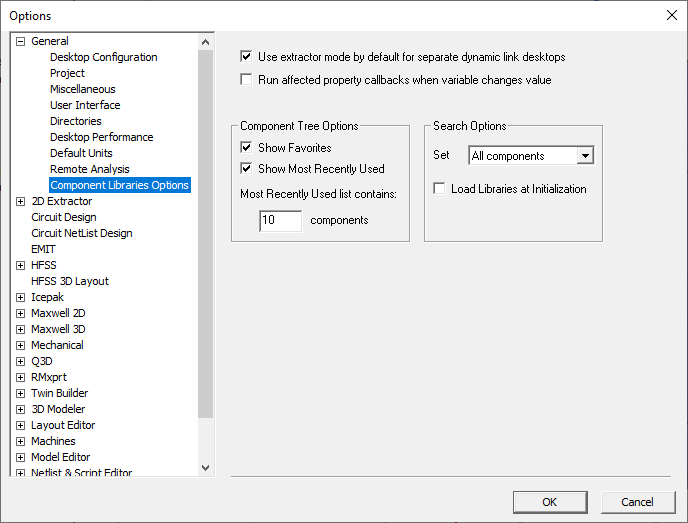
You can elect to Use extractor mode by default for separate dynamic link desktops, or to Run affected property callbacks when variable changes value.
In the Component Tree Options area, options include:
- Show Favorites – enables the Favorites folder in the Component Libraries tree.
- Show Most Recently Used – enables the Most Recently Used folder in the Component
Libraries tree. Use the field to specify the number of components shown in the Most Recently Used
folder. The default is 10.
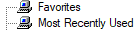
In the Search Options area, options include:
- Set – specifies the search set when searching the Component Libraries. Choose to search All components, Current list only, or Append to current list.
- Load Libraries at Initialization – this option can slow initialization.
