3D Modeler Options: Drawing Options
Under 3D Modeler options, Drawing options allow you to decide how Electronics Desktop draws objects.
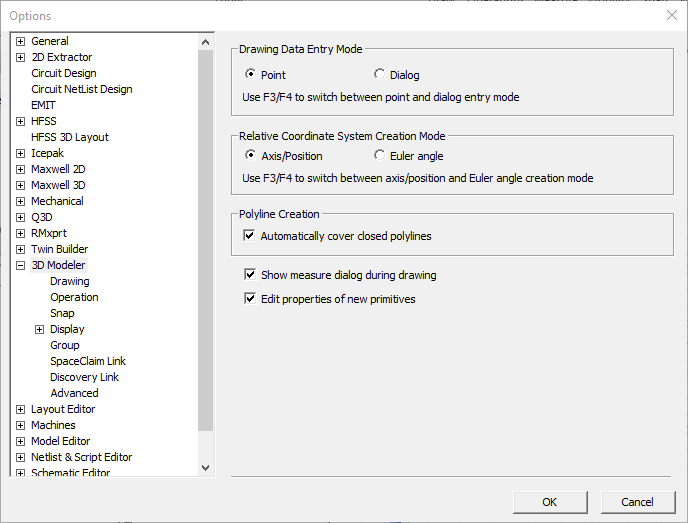
In the Drawing Data Entry Mode area, select Point to draw new objects directly via the mouse, or select Dialog to prompt a Properties dialog box that allows you to enter object dimensions. Dialog mode works with the equation-based line and all two- and three-dimensional objects.
In the Relative Coordinate System Creation Mode area, select Axis/Position or Euler angle. This determines how the relative coordinate system is created from the Modeler > Coordinate System > Create > Relative CS menu. When Axis/Position is selected, relative coordinate systems are created in Draw mode. When Euler angle is selected, they are created from values entered in a dialog box.
In the Polyline Creation area, enable or disable Automatically cover closed polylines. When enabled, polylines become sheet objects and are listed as such in the History tree. When deselected, closed polylines are left as uncovered objects and listed as lines in the History tree.
Other options are:
- Show measure dialog during drawing – specifies whether a Measure dialog box appears upon creation of a new primitive. The dialog box shows the coordinates of the current cursor position.
- Edit properties of new primitives – specifies whether a Properties dialog box display when you create a new object in the modeling workspace.
