Output Commands
The Output Column contains those calculator operations that result in final data outputs from calculations. The Eval button obtains final numerical results from the last stack placeholder (such as integrations).
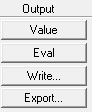
Use these commands to compute or evaluate expressions and to output the data in the calculator.
|
Computes the value of a field quantity on a geometry. |
|
|
Numerically evaluates and displays the results of calculator operations from the last stack placeholder, such as integrations. |
|
|
Saves the contents of the top register to a disk file for future re-use. |
|
|
Saves field quantities in a format that can be read by other modeling or post-processing software packages. |
To plot/tabulate the extracted data using create report or create field overlays, you should use a named expression.
