Input Commands
The Input Column contains all the calculator functions which place new values into the stack, such as field data, constant, geometry data, coordinate system selection, or user-entered vector or complex numbers.
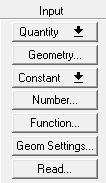
Field data (e.g., E-field, H-field, Poynting vector) for the current project solution is input from the Quantity drop-down menu selection.
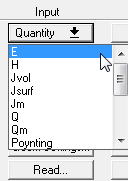
The quantities specifically available from the calculator are dependent on the solution type and include the E-field, H-field, J-vol (volume current), Poynting vector, Displacement, Temperature, Heat Flux, and Surface and Volume Loss Densities. All quantities are Peak Phasors, and not RMS quantities, with the phase information captured in the real and imaginary components and the field orientation captured in the vector components. Although the Poynting vector is automatically calculated by the interface as 0.5, it will appear in the calculator stack as a Complex Vector quantity. The imaginary portion should however be zero or ignored.
Use the following commands to load data onto the top of the calculator stack:
|
Basic field quantities, such as
E and H, and simple derived quantities such as volume current. |
|
|
Geometries such as planes, points, polylines, 3D lines, face lists, and volumes |
|
|
Predefined constants such as p, e0, and conversion factors between various units of measurement. |
|
|
Vector and scalar constants, including complex numbers. |
|
|
User-defined or intrinsic variables |
|
|
Number of equally spaced points used to integrate fields and other quantities on a line. |
|
|
previously saved calculator registers containing field quantities. |
|
|
This button appears only for eigenmode problems. Freq is the only value there. Evaluation for Freq returns a complex value. |
These quantities can be manipulated using the Stack commands, General commands, Scalar commands, and Vector commands. The results of these calculations can then be examined using the Output commands.
