Geom Settings Command
Clicking the Geom Settings button opens the Geometry Settings dialog box. This dialog box allows you to specify the line discretization, the number of equally spaced points used to integrate fields and other quantities on a line. The default is 1000 points.
To set the line spacing for geometry settings:
- In the Fields Calculator, click Geom Settings.
The Geometry Settings dialog box appears.
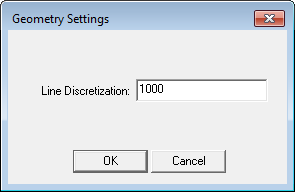
- Enter a value in the Line Discretization text box and click OK.
