Controlling the Selection in Multi Mode
You can control the behavior of this selection mode. From the menu bar, click Edit> Selection Mode> Multi Mode Settings. This action displays a dialog box with check boxes for enabling the selection of specific types of entities (Group, Submodel, Object, Face, Edge, and Vertex):
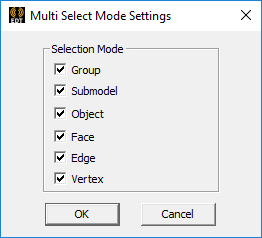
Clear a box filters out the associated item, preventing that type of entity from being selected while the Multi selection mode is active.
