Selecting Faces by Plane
To select a face that is aligned with a global plane, use one of the following two methods.
Method 1:
- Make sure that the modeler is in face selection mode by pressing the F shortcut key.
- In the History Tree, expand the Planes branch and select a plane to display (a global plane, a user-defined plane, or a plane associated with a relative coordinate system).
- From the menu bar, click Edit> Extend Selection> Faces on Plane or right-click in the
Modeler window and choose Extend Selection> Faces on Plane.
All faces that lie on the chosen plane are selected.
Method 2:
- In the History Tree, expand the Planes branch.
- Right-click one of the listed planes (a global plane, a user-defined plane, or a plane associated with a relative coordinate system).
- On the shortcut menu, click Faces on Plane.
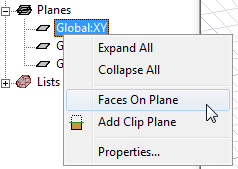
All faces that lie on the chosen plane are selected.
