Assigning Frequency Dependent Material: Piecewise Linear Input
When you select Piecewise Linear Input as the model for the frequency dependent material property, the Piecewise Linear Frequency Dependent Material Input window appears.
From this window, you can enter material property values and view a property vs. frequency plot.
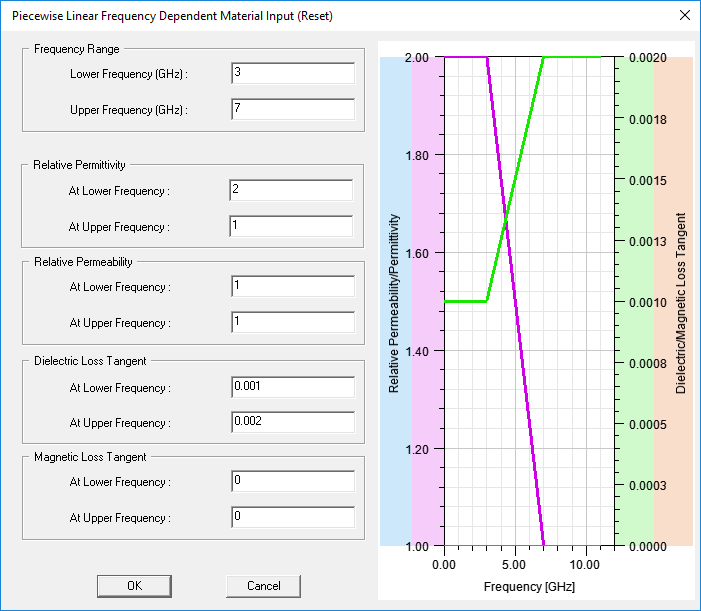
Use the fields to enter lower and upper frequency values for:
- Frequency Range – HFSS assumes that the material's property values remain constant between these frequencies.
- Relative Permittivity – If the permittivity of the material does not vary with frequency, enter the same value you entered for the Frequency Range Lower Frequency.
- Relative Permeability – If the permeability of the material does not vary with frequency, enter the same value you entered for the Frequency Range Lower Frequency.
- Dielectric Loss Tangent – If the dieletric loss tangent of the material does not vary with frequency, enter the same value you entered for the Frequency Range Lower Frequency.
- Magnetic Loss Tangent – If the magnetic loss tangent of the material does not vary with frequency, enter the same value you entered for the Frequency Range Lower Frequency.
Neither the piecewise or the loss models ask for frequency dependent conductivity because there the constant sigma represents the DC loss and the frequency dependent loss tangent represents the polarization losses.
To modify the dataset with additional points, see Editing Datasets.
