Assigning Frequency Dependent Material: Djordjevic-Sarkar Model Input
When you select Djordjevic-Sarkar Model Input as the model for the frequency dependent material property, the Djordjevic-Sarkar Model Input window appears.
From this window, you can enter material property values and view a property vs. frequency plot.
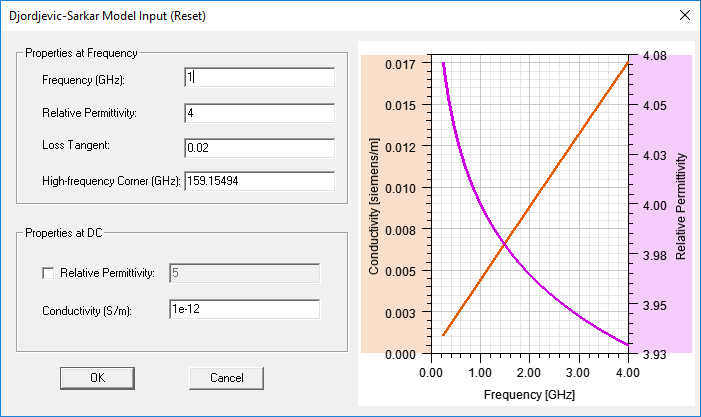
Use the fields to enter Properties at Frequency values:
- Frequency
- Relative Permittivity
- Loss Tangent
- High-Frequency Corner – the value of the High-frequency Corner should be at least 10 times higher than the Frequency. Reducing the upper corner frequency is not very attractive, because it has not been observed in experimental data. Therefore it is an upper bound on the loss tangents the Djordjevic-Sarkar model can handle. For technical details see Technical Notes: Djordjevic Sarkar Causal Dielectric Model.
Use the fields to enter Properties at DC values:
- Relative Permittivity – select the check box if you wish to specify relative permittivity.
- Conductivity
After you have entered the data for your selection, click OK to return to the View/Edit Material window. New default function names appear in the material property text boxes. A dataset is automatically created for each material property.
To modify the dataset with additional points, see Editing Datasets.
