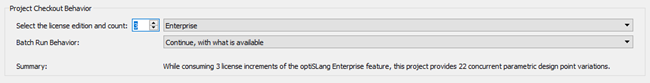This license model is edition-based. There are three levels, Pro, Premium, and Enterprise. The license type you select is saved as a group of settings in the project (in a JSON file) and applied when the project is opened.
|
Capabilities | Pro | Premium | Enterprise |
|---|---|---|---|
| Design Studies | |||
| Optimization, sampling, and sensitivity analysis | ✓ | ✓ | ✓ |
| Robust design optimization | ✓ | ✓ | ✓ |
| Reliability analysis | X | ✓ | ✓ |
| Process Integration and Workflow Orchestration | |||
| Build and automate workflows | X | ✓ | ✓ |
| Integrate third-party tools | X | ✓ | ✓ |
| Embedded in Ansys parametric modeling environment | See Pro Licensing | ✓ | ✓ |
| Publish Workflows to Applications | |||
| Application generation | X | X | ✓ |
| Metamodeling and AI/ML | |||
| Scalar metamodeling including test data | ✓ | ✓ | ✓ |
| Field metamodeling including signals (sensor) and 2D/3D fields (camera or 3D scan data. optiSLang 3D Post-Processing functionality) | X | X | ✓ |
| Modeling of imperfect structures for UQ (optiSLang 3D Post-Processing functionality) | X | X | ✓ |
| AI/ML for metamodeling, optimization, and reliability | X | X | ✓ |
| Concurrent Solver Variant Licensing | |||
| Solver variations for parametric design study | 0 | 1+3 | 1+7 |
Pro Licensing
This edition allows other products with optiSLang embedded in their parametric modeling environment to access optiSLang features within the product. The license is not available within the optiSLang user interface. Products that use the license are:
LS-OPT 2022 R2 and later
Workbench 2022 R2 and later
Electronics Desktop 2022 R2 and later
Premium Licensing
This edition corresponds to the versions of Ansys optiSLang released up to 2021 R1, except web application building functionality (included in Enterprise) and Deep Feed Forward Network creation functionality.
Premium includes:
Former ETK license functionality
Use of predefined PLM features like
Purge
Actions
Placeholders
Registered files
Premium is a dedicated license feature optislang_level2. A cascade of optislang_level2, optislang_level1, and dynardo_osl is consumed on the server side. It enables four concurrent parametric design point variations.
Premium can be served by the dynardo_osl feature for backward compatibility, but in this case, level-based licenses must not exist on the server.
Enterprise Licensing
This edition enables the following capabilities:
Former optiSLang 3D Post-Processing (oSP3D) license functionality
Deep Feed Forward Network creation
External metamodel usage
Web application building, including:
Project registration at web service
Project actions definition
Placeholders definition
Registered files definition
Purge files definition
Remote control user interface
When oSP3D is used as a standalone application, each user requires an individual Enterprise license. When oSP3D is called from an optiSLang workflow (Signal/Field MOP, MOP Solver, Integration node), it shares the Enterprise license with optiSLang.
Enterprise is a dedicated license feature optislang_level3. A cascade of optislang_level3, optislang_level2, optislang_level1, and dynardo_osl is consumed on the server side. It enables eight concurrent parametric design point variations.
There is no support of Dynardo legacy licensing with this license.
Concurrent Parametric Design Point Variations
This license model introduces optiSLang concurrent parametric design point variations.
One Premium license allows you to run four concurrent parametric design point variations. One Enterprise license allows you to run eight concurrent parametric design point variations.
For a table that lists Ansys solvers that support optiSLang concurrent parametric design point variations and the number of cores included with each solver, see Ansys HPC Pack Licenses in the Ansys, Inc. Licensing Guide.
You can use multiple optiSLang licenses for parametric design point variations. For example:
3x Premium = 1 base solver + 3 + 3 + 3 = 10 concurrent parametric design point variations
3x Enterprise = 1 base solver + 7 +7 +7 = 22 concurrent parametric design point variations
To adjust the number of licenses used, open the License Management dialog box. To do so, from the optiSLang menu bar, select > .
Using optiSLang Design Point Variation with HPC-based Design Point Variation and Multiple Solver Licenses
You can combine optiSLang inbuild parametric design point variations with available HPC based licensing for concurrent simulation of parametric design point variations, requiring one HPC Pack per additional parametric design point variation.
You can also combine optiSLang inbuild parametric design point variations with available additional solver licenses for parametric design point studies.
License Checkout Behavior
An Enterprise feature locks a Premium as well, to avoid using multiple instances of optiSLang with a single licenses. It works the same for the dynardo_osl feature.
The HPC Pack increments change dynamically according to use.
Licenses will be checked out and reserved until the study has finished. All licenses that are consumed during a concurrent parametric design point variation are held for the duration of the design point study, based on the maximum count of each license required for a given design point study.
Checkout fails, when not enough licenses are available
optiSLang design point variants
Setting exists to bypass abort and to continue with the existing amount
HPC based parametric design point variations
Grab from the HPC increments beyond the optiSLang design point variants
Consume additional solver licenses if available, otherwise abort
Solver
Consume additional solver licenses if available, otherwise abort
optiSLang Parametric Design Point Variation Forwarding
The forwarding shares a context created by optiSLang with the supporting Ansys products used in the workflow. It requires all involved applications to use the same license server or triad and to run in the same version. All involved components must be version 2021 R2 or later.
Forwarding is available for process-based nodes in general, and for plugins if individually supported.
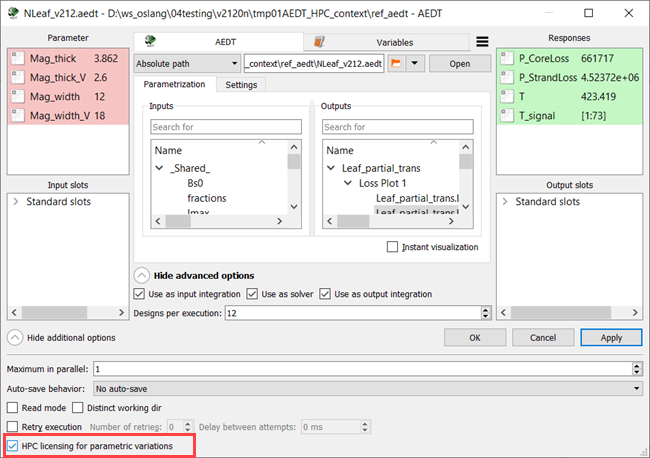
Forwarding is available for these built-in integration nodes:
Electronics Desktop
Workbench
RSM (local) setup required
DCS
Note: To use the forwarding context, you must expose it to the application running under
the context. For this purpose, the context-generating application creates an
environment variable named ANSYS_LICENSING_CONTEXT_DATA that contains
all information about the available context instance.
The consuming application, for example Ansys Mechanical, Fluent, CFX, and so on, expects this environment variable, so you must make sure that it is available in the corresponding starting environment of the process.
With indirect connections, like the use of queuing systems, you may need to explicitly pick up the variable from the optiSLang node environment and inject it into the target environment, for example the script that initiates the solver call directly.
optiSLang 3D Post-Processing Licensing
optiSLang 3D Post-Processing (oSP3D) standalone application consumes an Enterprise increment on its own. oSP3D running under an optiSLang context shares the Enterprise license with optiSLang.
Field-MOP functionality in optiSLang requires the project to consume an Enterprise increment for editing and running.
Excel Add-In Licensing
Licenses are not consumed when using the Excel add-in. A postprocessing license (optislang_level1) is required to open a file with optiSLang postprocessing in the MOP Solver function or when using the export function that creates an OMDB file from Excel data.