To view the jobs that have been generated for a project, go to the Projects page and open the project whose jobs you want to view.
By default, a view of the most recently generated job is displayed. In this view you can see the tasks defined for the job and the evaluation status of each task. You can also make the job inactive or abort the job. If the job has been pending for a while, you can analyze evaluators to see why the job may still be pending.
If the job has not completed yet, you can view and download its input files. If the job has completed, you can view and download its output files.
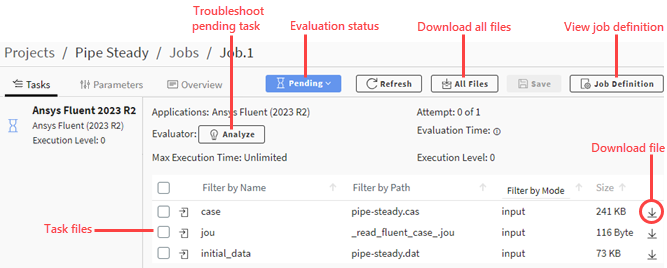
To see all jobs for a project, select Jobs in the breadcrumb trail at the top of the page.


