Use the action to create a new job that is a copy of an existing job.
Go to the Projects page and open the project that contains the job to be duplicated.
Use the breadcrumb trail to display the Jobs page.
On the Jobs page, enable the check box of the job to duplicate.
On the toolbar, click . The Duplicate Job dialog is displayed:
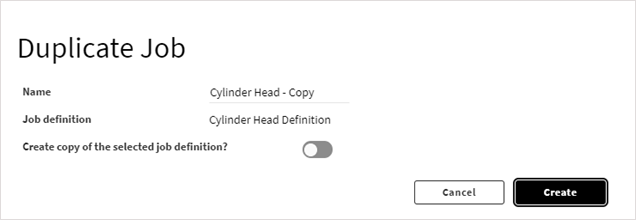
In the Duplicate Job dialog:
Specify a Name for the new job.
If you want to create a new job definition that is a copy of the job definition used for the original job, enable the Create copy of the selected job definition? toggle.
Click . A new job is created and displayed in the jobs list.
Upon creation, the job has a status of inactive. For an evaluator to pick up the job, you must set the job's status to pending. See Staging a Job for Evaluation.


