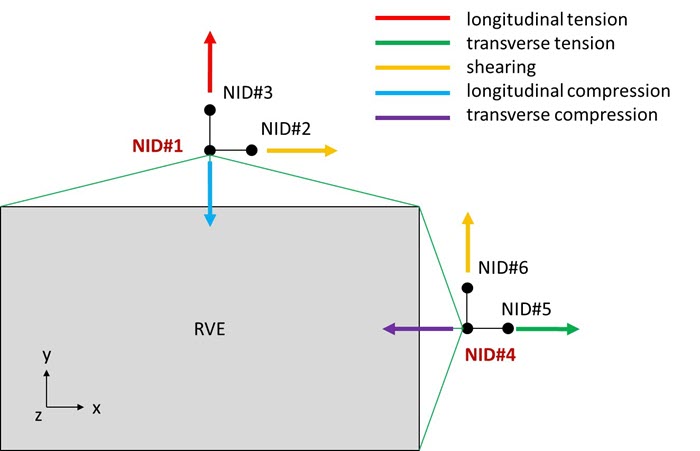This option enables postprocessing and calculating material parameters, generated from representative volume elements (RVEs). The generated output are the Young’s Moduli in the longitudinal and transversal directions, as well as the corresponding Poisson’s ratio, SLIMX values, maximum stresses, and the corresponding strains. The output is only given in the command line, but is stored within the HDF5 database.
The modeling for the RVE must follow a certain scheme, which is available in more detail in [23]. The basic approach is presented in Figure 4.4: Illustration of the RVE Model with Different Loading Conditions. With this approach, two nodal IDs are relevant for the postprocessing: NID#1 and NID#4. The arrows and respective colors in the figure indicate the loading direction and where the loadings are applied. In general, the x and y directions are interchangable. However, the z-direction must be equivalent to the z-direction in the analysis, and therefore the z-direction can not be used for postprocessing.
The input can be defined as follows:
|
PushToHDF5DataBase = YES NO | Flag that determines if the result data is written into a defined HDF5 database. |
| HDF5-File Target = STRING | Define the name of the HDF5 file. If the file does not exist, it is created. Otherwise, results and files are added. |
|
WriteOriginalFiles = YES NO | Flag for whether original nodout and nodfor files is written to the above mentioned HDF5 file. |
|
WriteResultFiles = YES NO | Flag for whether the resulting *.csv files are written to the above mentioned HDF5 database or not. |
| CASEi = STRING |
For values one to five, define the respective name of the load case so the Envyo application knows how to handle the provided nodout and nodfor files. Use this provided order of input: AXIAL TENSION TRANSVERSE TENSION SHEARING AXIAL COMPRESSION TRANSVERSE COMPRESSION |
| NODOUT FILE = STRING | Define the name of the i-th nodout file corresponding to case i. |
| NODFOR FILE = STRING | Define the name of the i-th nodfor file corresponding to case i. |
| NODOUT#i= INT | Define the nodal ID i for the RVE displacement postprocessing. Several nodes are possible. As in Figure 4.4: Illustration of the RVE Model with Different Loading Conditions, usually two nodes must be defined. |
| NODFOR#i= INT | Define the nodal ID i for the RVE force postprocessing. Several nodes are possible. As in Figure 4.4: Illustration of the RVE Model with Different Loading Conditions, usually two nodes must be defined. |
|
DIR#i = X Y |
Define the direction for the nodal outputs. Available options are either X or Y. |
| RVE INFO = STRING |
Define the name of the file that contains information about the RVE properties. Only properties from braided structures are considered. The input requires information such as the type of the textile, the braiding angle, the mass, tex, diameter, number of bobbins, nominal fiber contant, theoretical fiber content, and the size of the RVE. |