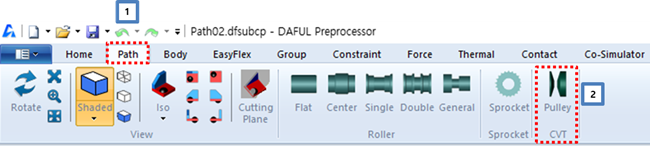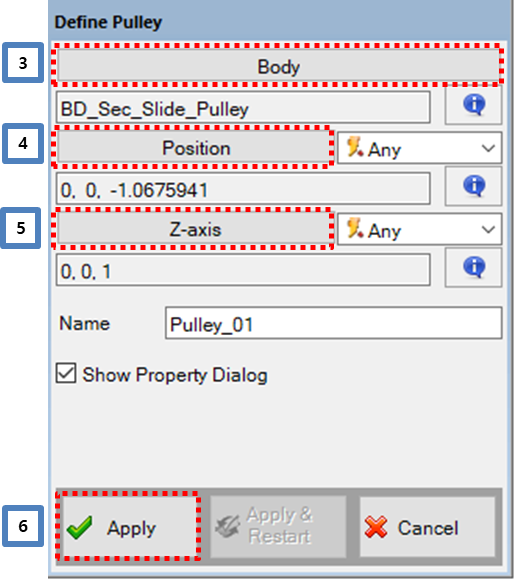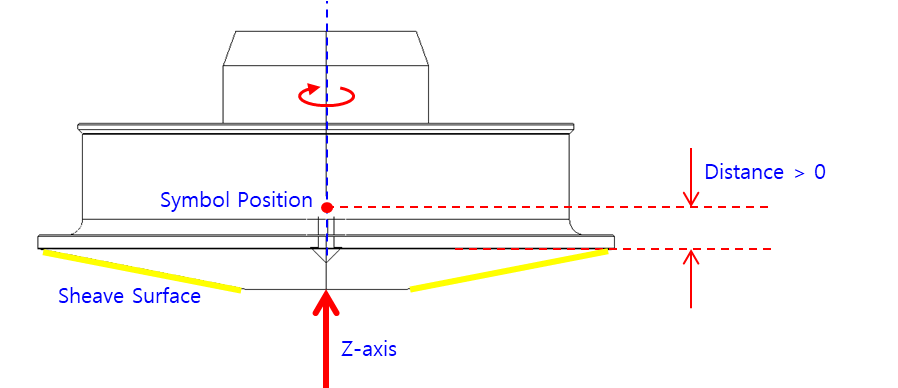A Pulley can be created in a subsystem that has the Path property.
Figure 12.35: Steps to create pulley entity
| Step | Description |
| 1st step | Select on the ribbon menu |
| 2nd step | Select Pulley. |
| 3rd step | Select pulley body. |
| 4th step | Define the "Symbol Position" of pulley entity. The "Symbol Position" should be on the rotational axis of pulley. Also it should be below the sheave surface. |
| 5th step | +Z-axis should toward to the sheave surface. |
| 6th step | Click the button. |