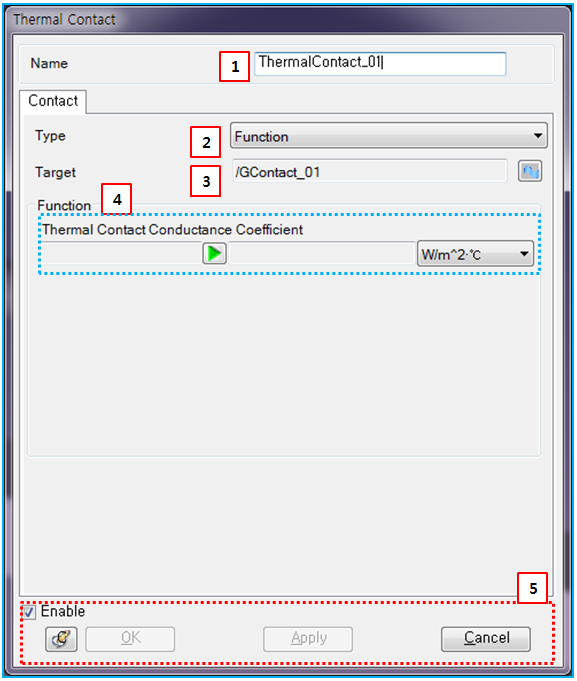The properties of a thermal contact entity can be defined as shown in the figure and table below.
Figure 15.33: Description of parameters in the Thermal Contact property dialog
| Parameter | Symbol | Description | Dimension (Range) |
| 1. Name | N/A | Use to set a name of Thermal contact. | N/A |
| 2. Type | N/A | Use to set the function expression or user subroutime. | N/A |
| 3. Target | N/A | Use to set a target on which the thermal contact is applied by General Picker. The target can be defined as the nodal flexible body or nodal EasyFlex body. | N/A |
| 4. Function |
 | To set the conductance coefficient between two contacted surfaces. |
Power/ Length^2* Temperature (N/A) |
| 5. Control buttons | N/A | If all necessary parameters are set, the buttons are enabled. If you want to know the control buttons, refer to Entity Properties Access and Modification. | N/A |