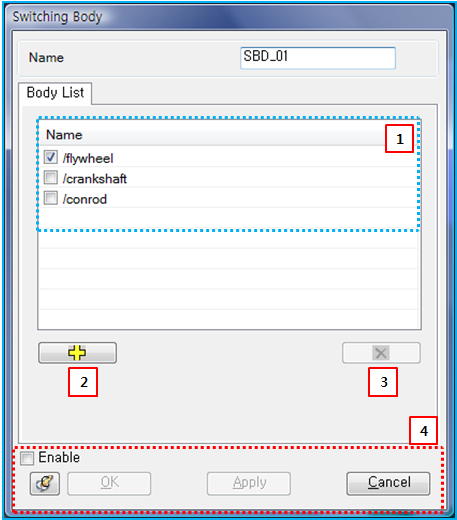From the Switchable Body properties dialog, the list of the rigid bodies and the representative body can be modified as shown in the figure and table below.
Figure 3.109: Description of parameters in the Switchable Body properties dialog
| Parameter | Symbol | Description | Dimension (Range) |
| 1. Body List | N/A | Use to display the names of the bodies which belong to the switchable body and set the representative body from among those bodies by selecting one of bodies. | N/A |
| 2. Add | N/A | Use to add rigid bodies to the list by using the multi-objects picker. | N/A |
| 3. Delete | N/A | Use to remove the selected body from the list. | N/A |