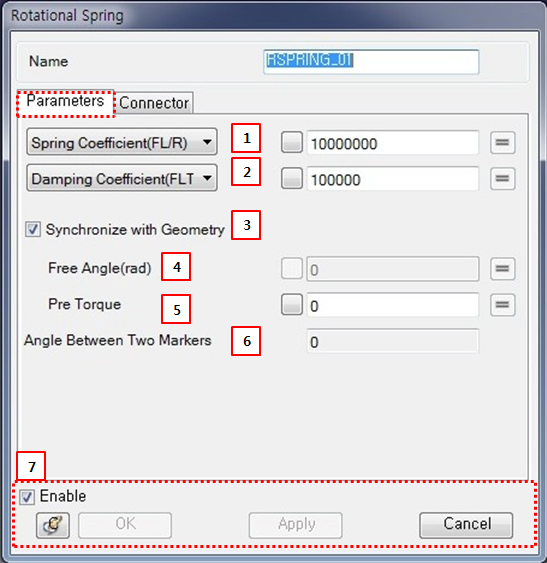Force parameters such as spring and damping coefficients and connecting properties such as the acting and reacting bodies, and the locations and the direction on the bodies are defined in the Rotational Spring property dialog as shown in the figure and table below.
Figure 6.20: Description of parameters in the Rotational Spring property dialog
| Parameter | Symbol | Description |
Dimension (Range) |
| 1. Spring coefficient |
| Use to select the method to determine the spring torque. When is selected, the rotational spring coefficient can be defined with a constant value or a predefined Design Variable. When is selected, the spring torque curve can be defined with a predefined Splines using the spline picker. For more information about this parameter, refer to Rotational Spring Force. |
Force*Length/Radian (Real≥0.0) |
| 1. d-F Spline |
|
Force*Length (Spline) | |
| 2. Damping coefficient |
| Use to select a method to determine the damping torque. When is selected, the damping coefficient can be defined with a constant value or a predefined Design Variable. When is selected, the damping torque curve can be defined with a predefined Splines using the spline picker. For more information about this parameter, refer to Rotational Spring Force. |
Force*Length*Time/Radian (Real≥0.0) |
| 2. v-F Spline |
|
Force*Length (Spline) | |
| 3. Synchronize with Geometry | N/A | Use to synchronize Free Angle (rad) with an initial angle between the two markers. If this option is not selected, the Free Angle (rad) input field will be enabled. | N/A |
| 4. Free Angle |
| Use to set the free angle using a constant value or a predefined Design Variable. For more information about this parameter, refer to Rotational Spring Force. |
Radian (Real) |
| 5. Pre Torque |
| Use to set an actuating torque with a constant value or a predefined Design Variable. For more information about this parameter, refer to Rotational Spring Force. |
Force*Length (Real) |
| 6. Angle Between Two Markers |
| Shows the relative angle between the base and action markers. |
Radian (Real) |
| 7. Control buttons | N/A | If all necessary parameters are set, these buttons are enabled. For more information about the control buttons, refer to Entity Properties Access and Modification. | N/A |
For more connector information, refer to Constraint Entity Connectors.